Part of what makes TeuxDeux so great is its immense flexibility when it comes to organizing your tasks. TeuxDeux allows you to format your text in a myriad of ways, and in teuxtorial #3, we'll be showing you all the different ways you can format your text on the web!For those of you who're new to text formatting, we have you covered. In teuxtorial #1, we introduced the Markdown library for text formatting. If you need a refresher on how to use Markdown, simply click on the Pro Tips in the hover toolbar. However, if the Markdown library seems a bit intimidating, fear not - TeuxDeux has you covered with the handy-dandy formatting toolbar.
This toolbar simplifies the Markdown library, allowing you to quickly and easily format your text in the way that works best for you!
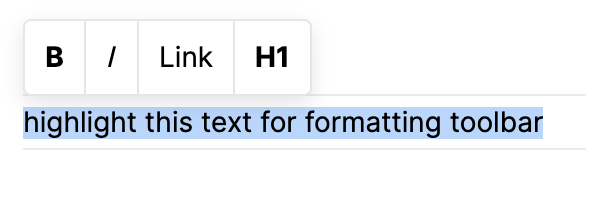
Now, when you edit a task on the web, just highlight the text entered and the formatting toolbar appears. The formatting toolbar makes it super easy to format your to-do, hyperlink text and create sub-headers on your to-do list; all without having to remember the markdown library.
And if neither of those are your cup of tea, there's always the ol' faithful keyboard shortcuts.
Ctrl or cmd b for bold
Ctrl or cmd I for italic
Ctrl or cmd k for hyperlinks
Learn how to format text in this teuxtorial or jump ahead to one of the markers below:
If you haven't yet, check out our full library of teuxtorials on YouTube. We'll get you up to speed in no time.
Want to get the full TeuxDeux experience?
Start a free 30 day trial, no card needed 📝
