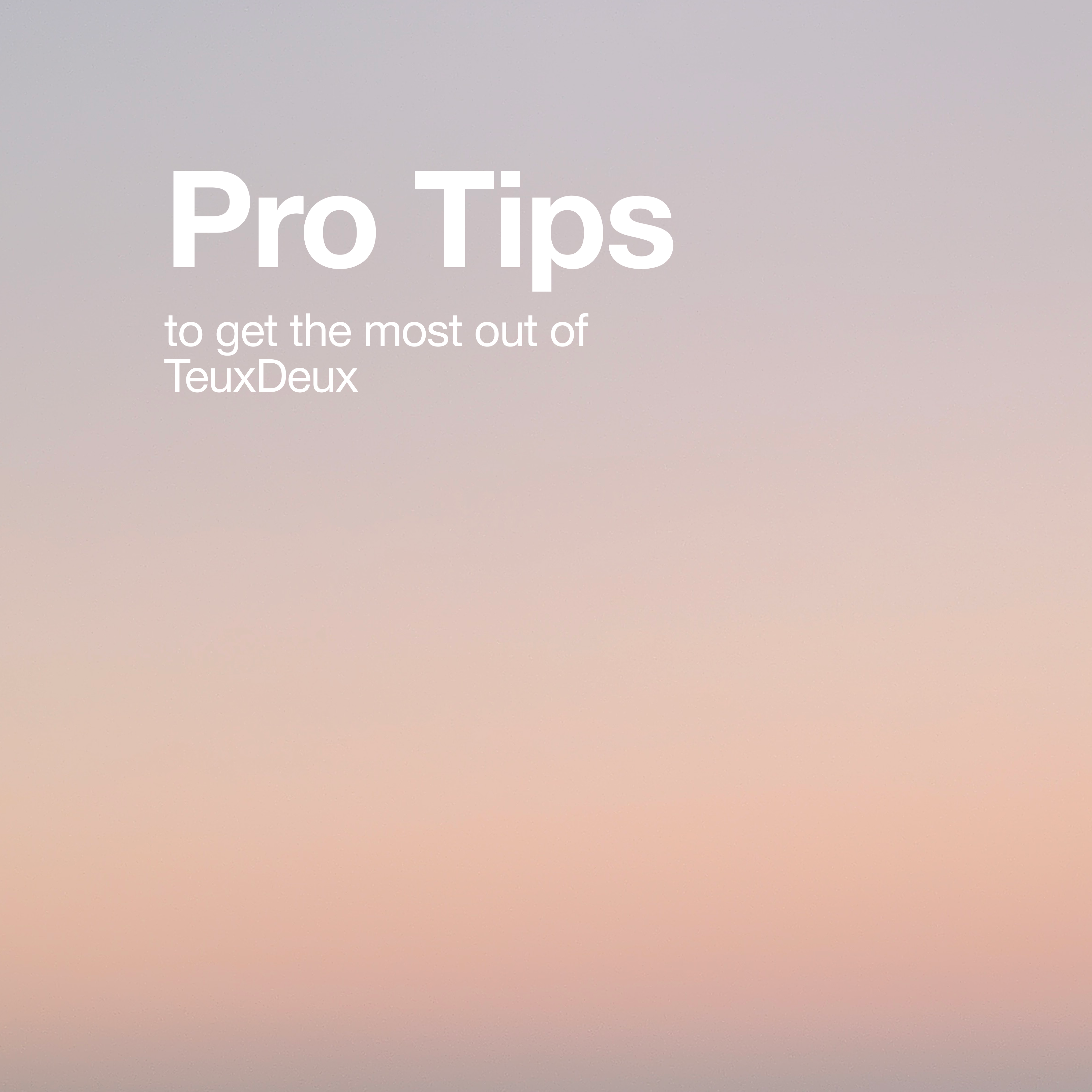Over the years, we’ve intentionally kept TeuxDeux as simple as possible. We’re here for one purpose and that’s to help you keep track of your tasks. We know full well that adding too many bells and whistles can distract from that. If your productivity system requires hours of reading tutorials and setup, you’re already starting behind the eight ball.
That said, we do have a few (mindfully incorporated) tips and shortcuts to help you make the most of TeuxDeux.
1. Create recurring to-dos
Write your to-do, followed by “every” and one of the available occurrences below. TeuxDeux will then generate your task at the given intervals.
every day (ex: “shower every day”)
every other day (ex: “water plants every other day”)
every weekday (ex: “meditate every weekday”)
every week (ex: “Taco Tuesday every week”)
every other week (ex: “payday every other week”)
every month (ex: “pay rent every month”)
every year: (ex: “it’s my birthday! every year”)
2. Style your to-dos
Use Markdown to style a selection of text or make links clickable.
italic = *italic*
bold = **bold**
URL = <http://example.com>
hyperlink = [hyperlink](http://example.com)
Subheader = # Subheader Name
--- or *** to make a new line
3. Keyboard Shortcuts
Become a real pro by using some of our keyboard shortcuts.
ctrl + [ to navigate to the previous week
ctrl + ] to navigate to the next week
ctrl + shift + H to navigate back to ‘today’
ctrl + shift + L to pop up pro-tips