We’ve heard your requests and took note! With our latest update, you can add notes to your tasks in TeuxDeux.
Notes are a long-requested feature and we’re excited for you to start organizing with them. We’ve tested notes for weeks to make sure they fit TeuxDeux’s low-stress approach to productivity without adding complexity to your day.
So, without further ado – Notes.
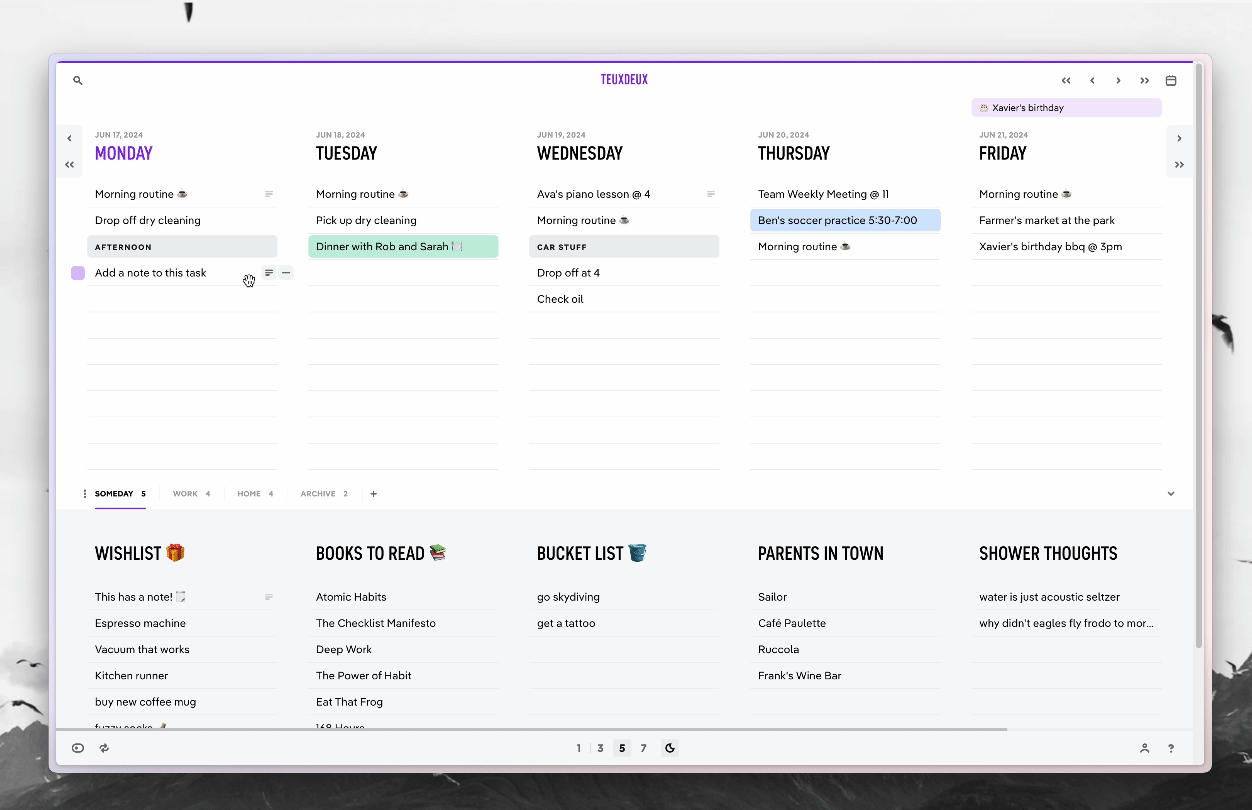
Notes are a simple way to provide additional context to your to-do list while keeping your timeline uncluttered. To create a note, just hover on the task and click the note icon. To-do's with notes attached will display the note icon so you can quickly scan for them on your to-do list. Once you've created the note, hit ESC or click out of the note to return to your timeline – changes are saved automatically.
Add details
Jot down quick notes, links and capture ideas before they slip your mind. With notes, there's an easy place to add relevant details to an item on your to-do list. Add an agenda to your upcoming 1-on-1 or start drafting a reply to that 'email Bob' task that's been rolling over for a while.
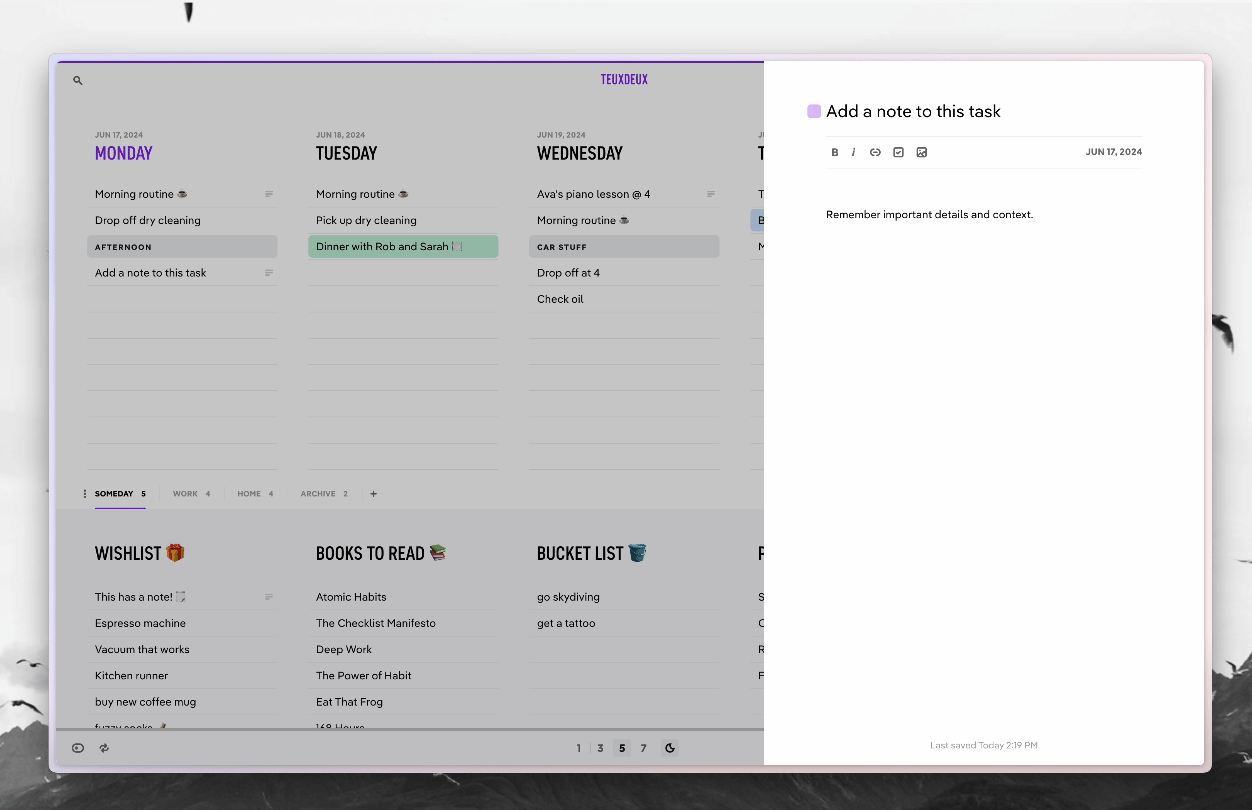
Create subtasks
Break looming tasks into smaller, more manageable ones so you can start chipping away at them. You can even make checklists *cough* subtasks *cough* 👀
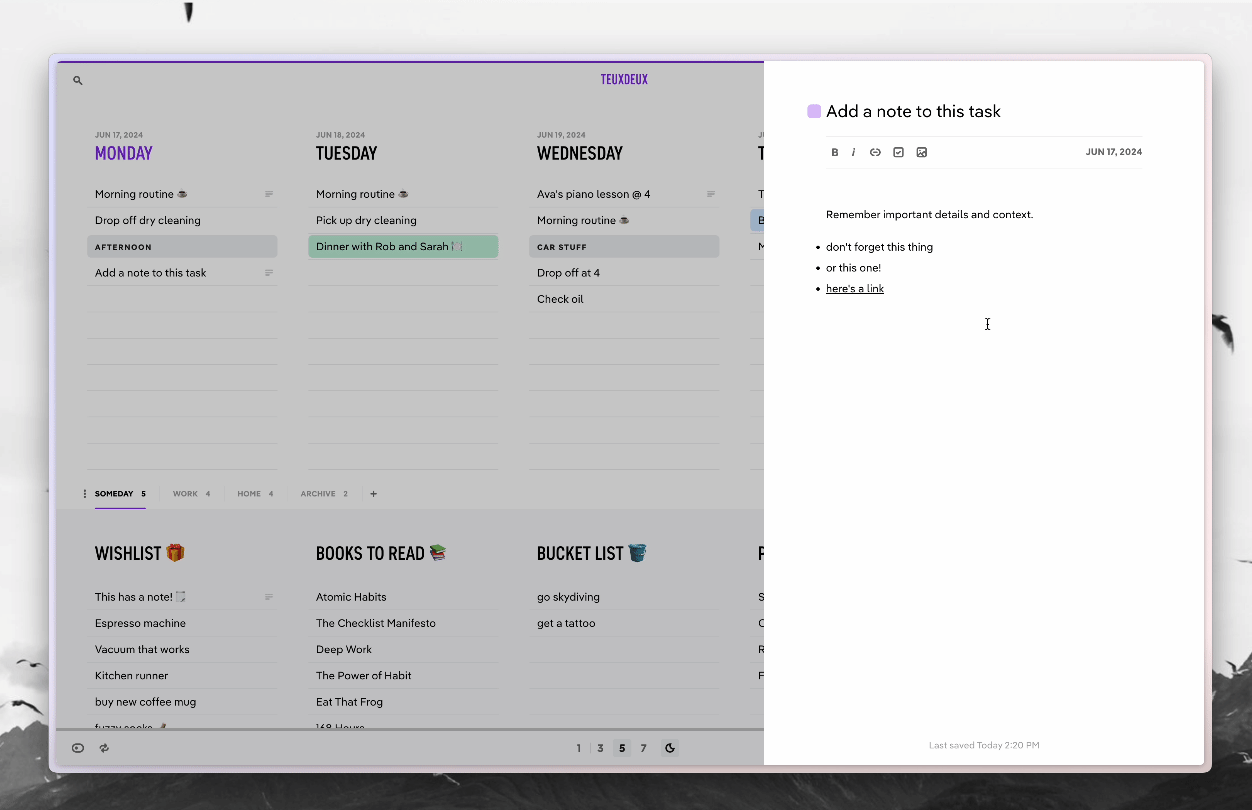
Drop in images
A picture's worth a thousand words and sometimes, it's just easier to grasp things visually. Drop in images when you need a quick visual reminder.
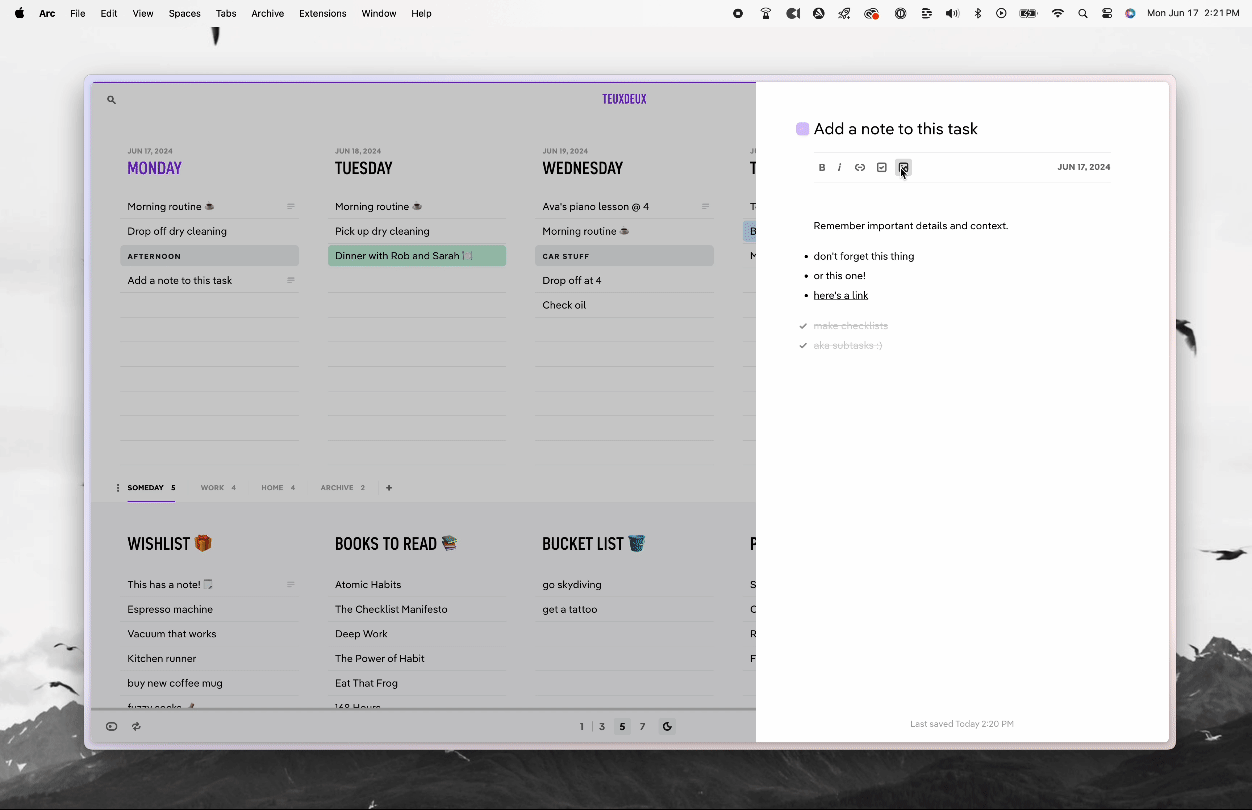
Notes on recurring tasks!
Add notes to recurring tasks for things like your morning routine, or a running list of movie recs for your 'Friday Movie Nights.' You can edit each instance of the series individually by default or click 'Apply note to all' to future entries in the series.
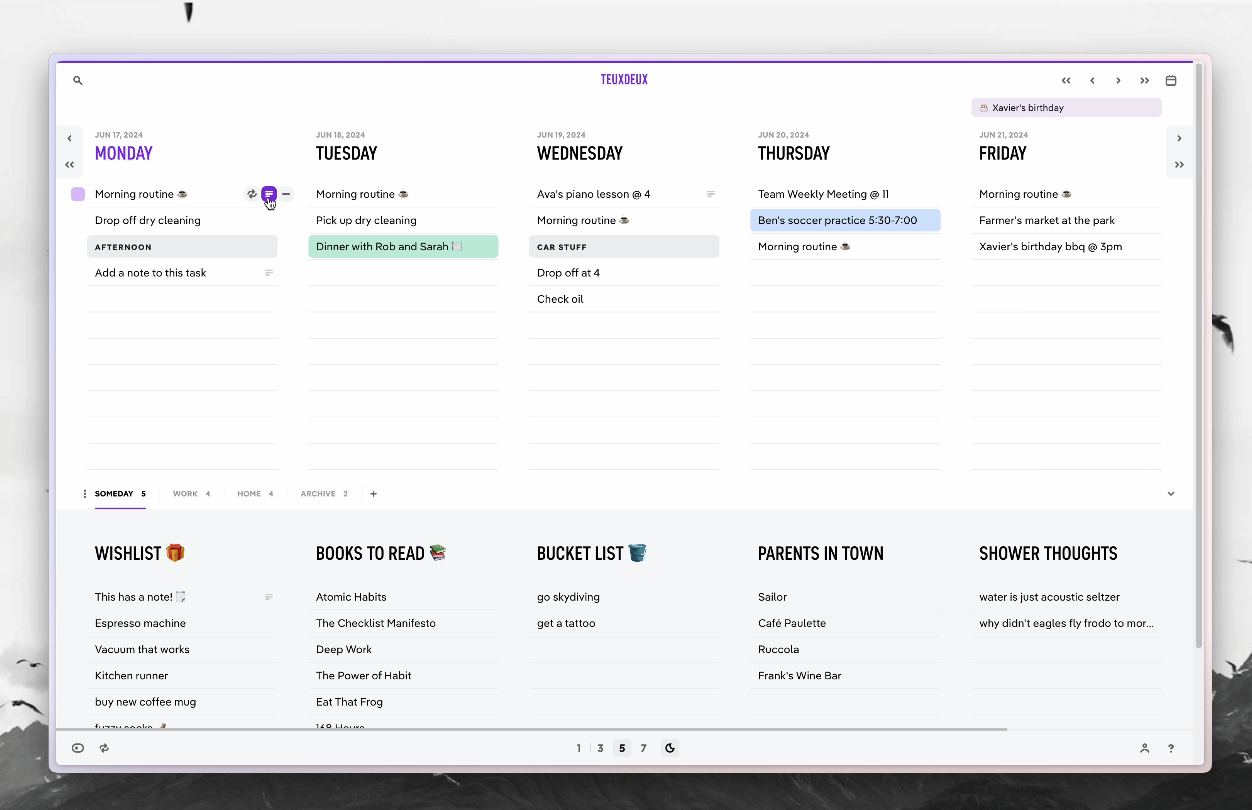
Notes on mobile
View your notes on-the-go from the mobile app!
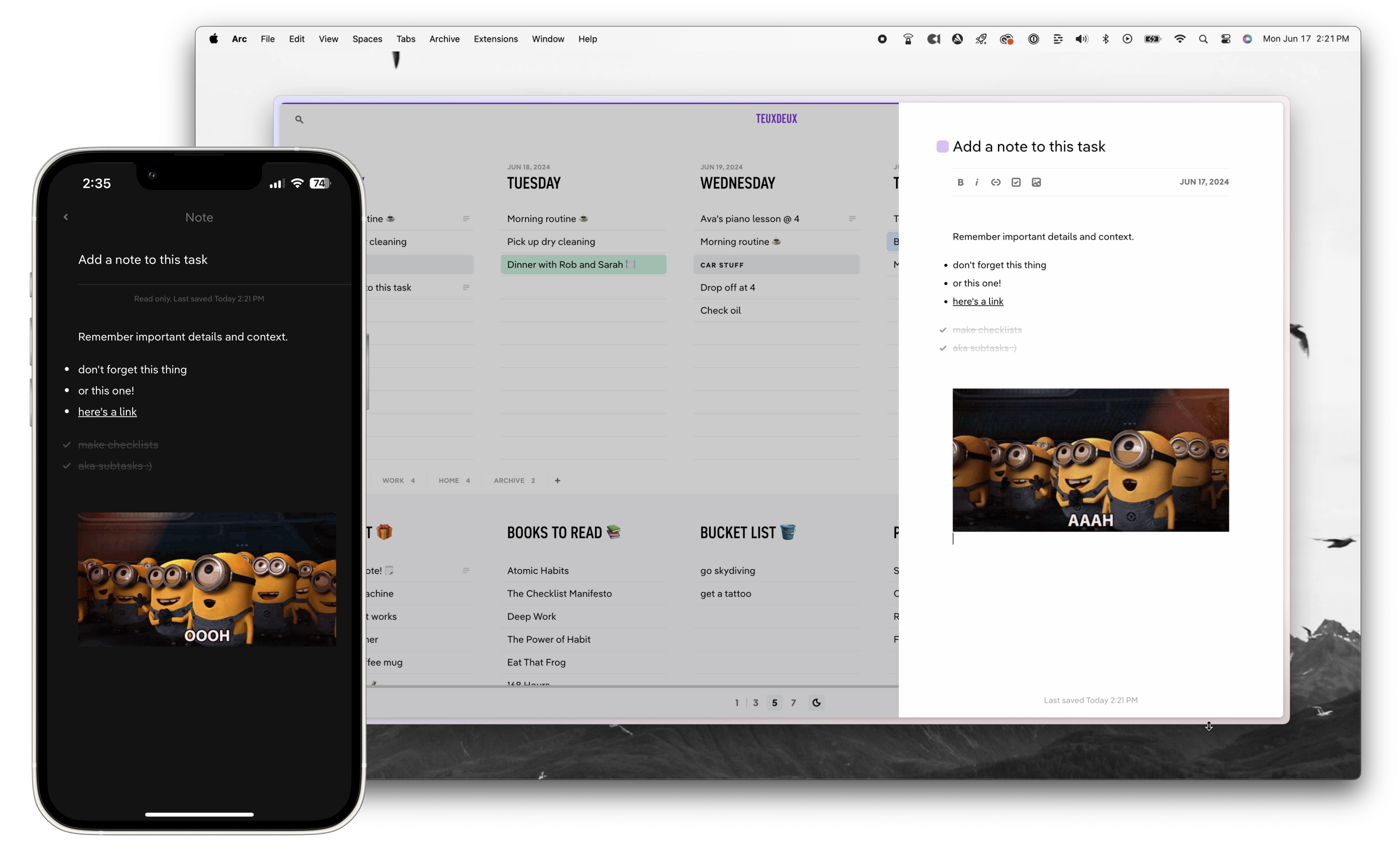
Notes are a natural extension of TeuxDeux's mindful productivity that add depth to your effortless organizing. We're excited to see how you use them to make your day-to-day planning simpler.
Try it out now! 📝 Need some ideas to get started? Take notes from TeuxDeux pal, Beck Tench, Ph.D:
Uses of @teuxdeux's new notes feature so far:
✔︎ Details for a flight I needed to book.
✔︎ Names of ppl to email for inbox zero.
✔︎ Reminder of what to cover in next Substack.
✔︎ Articles to read to prep for course.
✔︎ Things to buy my wife for her bday. https://t.co/UiwBhkuyG1