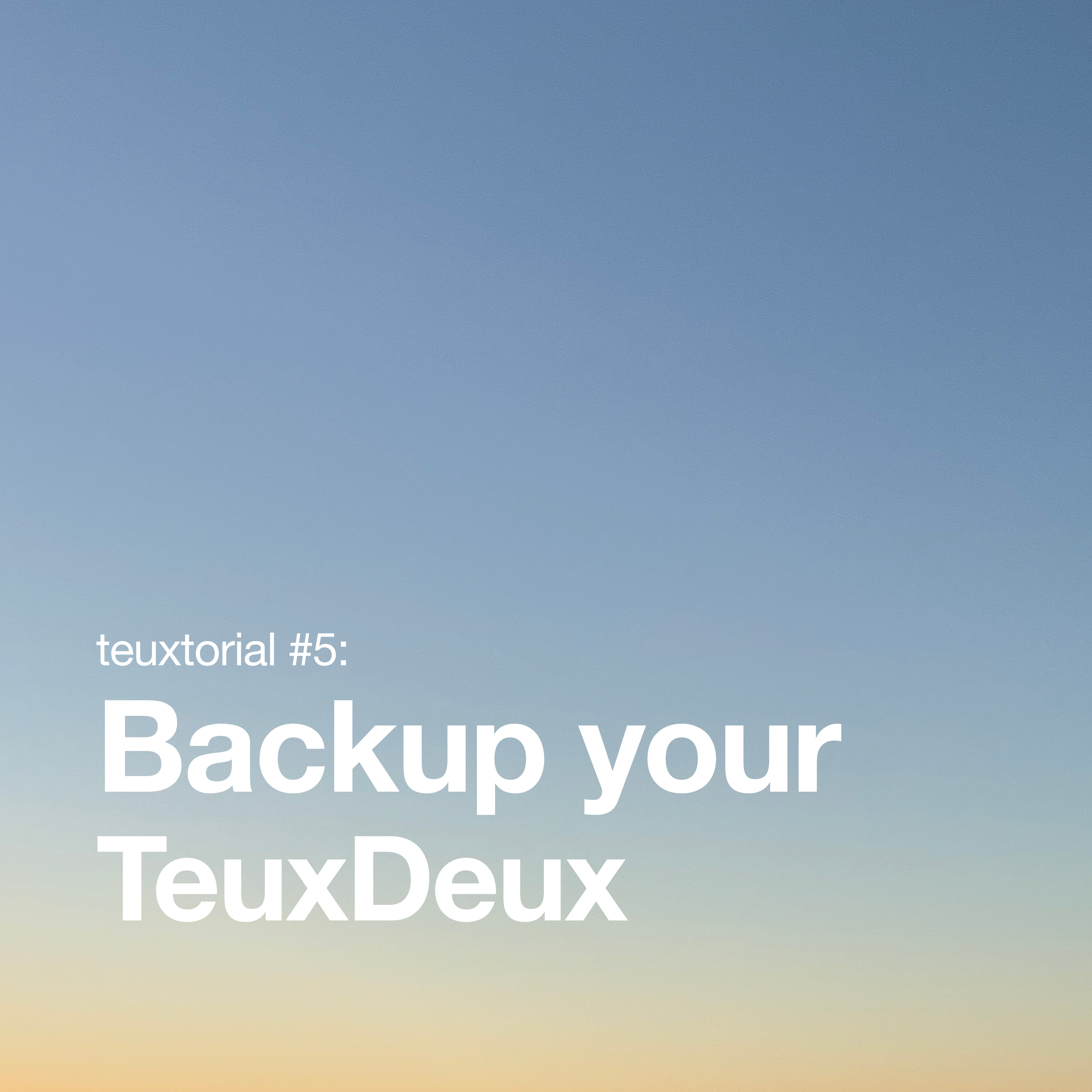Welcome back for another edition of Teuxtorials! Today we're going to be discussing a little known but very important feature of TeuxDeux - the ability to backup your data.
This is an incredibly useful feature, as it allows you to keep your data safe, secure, and easily accessible. With just a few quick clicks, you'll be able to backup your data and rest assured that your important information will be preserved, no matter what happens.
Why might you need to backup your TeuxDeux data? Well, for one, you can easily query and sort all of your to-dos as you please.
We've also seen some rare instances where users have lost access to work email inboxes after changing jobs and subsequently being unable to recover their account. With a back of your data, you can easily port over your old information.
Third, if you should ever choose to move on from TeuxDeux (god forbid), you'll have a nice record of everything you accomplished with us.
Check out teuxtorial #5 to see how you can get a backup of your data!
Log into TeuxDeux and navigate to your settings
Click Settings > Account
Scroll down until you see Data and click "Request Backup."
You'll get an email when your backup is ready.
Click "Download my data."
Unzip the file and you'll see a backup folder with two file formats inside CSV and JSON.
Teuxtorials is a video series showing you how to make the most of your TeuxDeux. Watch our other teuxtorials:
teuxtorial #2: TeuxDeux on mobile
teuxtorial #3: Formatting text in TeuxDeux
Watch all our teuxtorials on Youtube.
Ready to simplify your life? Start for free with TeuxDeux.